Enclosures
Icon |
Menu bar |
|---|---|
Edit > Scripts > FPD Scripts > SchaefferHousings.fpsj |
You can us the Create enclosure function to create and configure two different standard enclosures:
Enclosure with side profiles |
Enclosure with housing profiles |
|---|---|
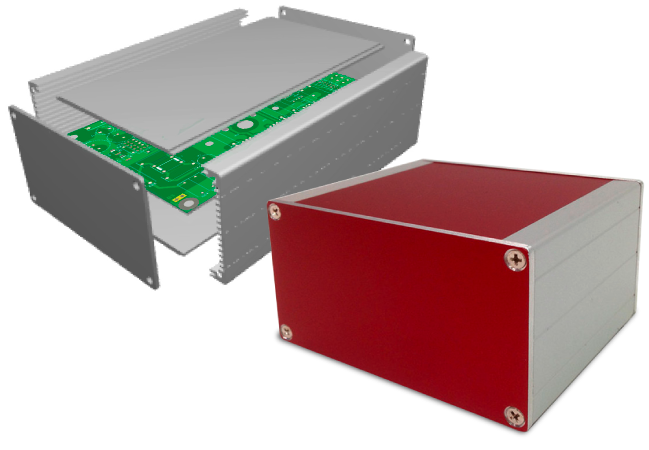
|
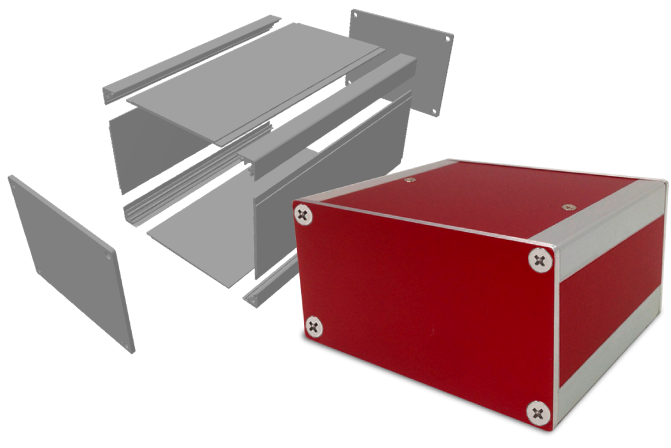
|
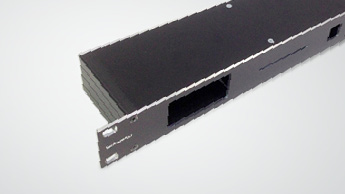
|
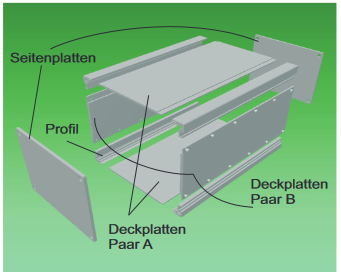
|
This enclosure is assembled from two identical side profiles with fixed heights (either 42 mm or 56 mm), two side panels and two cover panels. The width and depth of the enclosure can be freely defined. The matching assembly kit can be included in delivery. This enclosure enables circuit boards to be inserted. |
This enclosure is assembled from four housing profiles, two side panels and four cover panels. The width, height and depth of the enclosure can be freely defined. The matching assembly kit can be included in delivery. This enclosure can be designed with a removable housing lid. |
Material thickness:
The required cavities for guiding in the housing profiles are generated automatically. If you subsequently change the thickness of individual panels, adjust the depth of the grooves.
After you have called the Create enclosure function, you first decide on the enclosure type. Then the dialog for the selected enclosure opens.
The dialog is explained in the next section.
Clicking Create once creates a separate file with the corresponding dimensions for each side of the enclosure. The required mounting holes are already included in the files. If accessories (screws, profiles, housing brackets) have been selected, the required product ranges are automatically compiled. These can be ordered optionally.
Enclosure with side profile
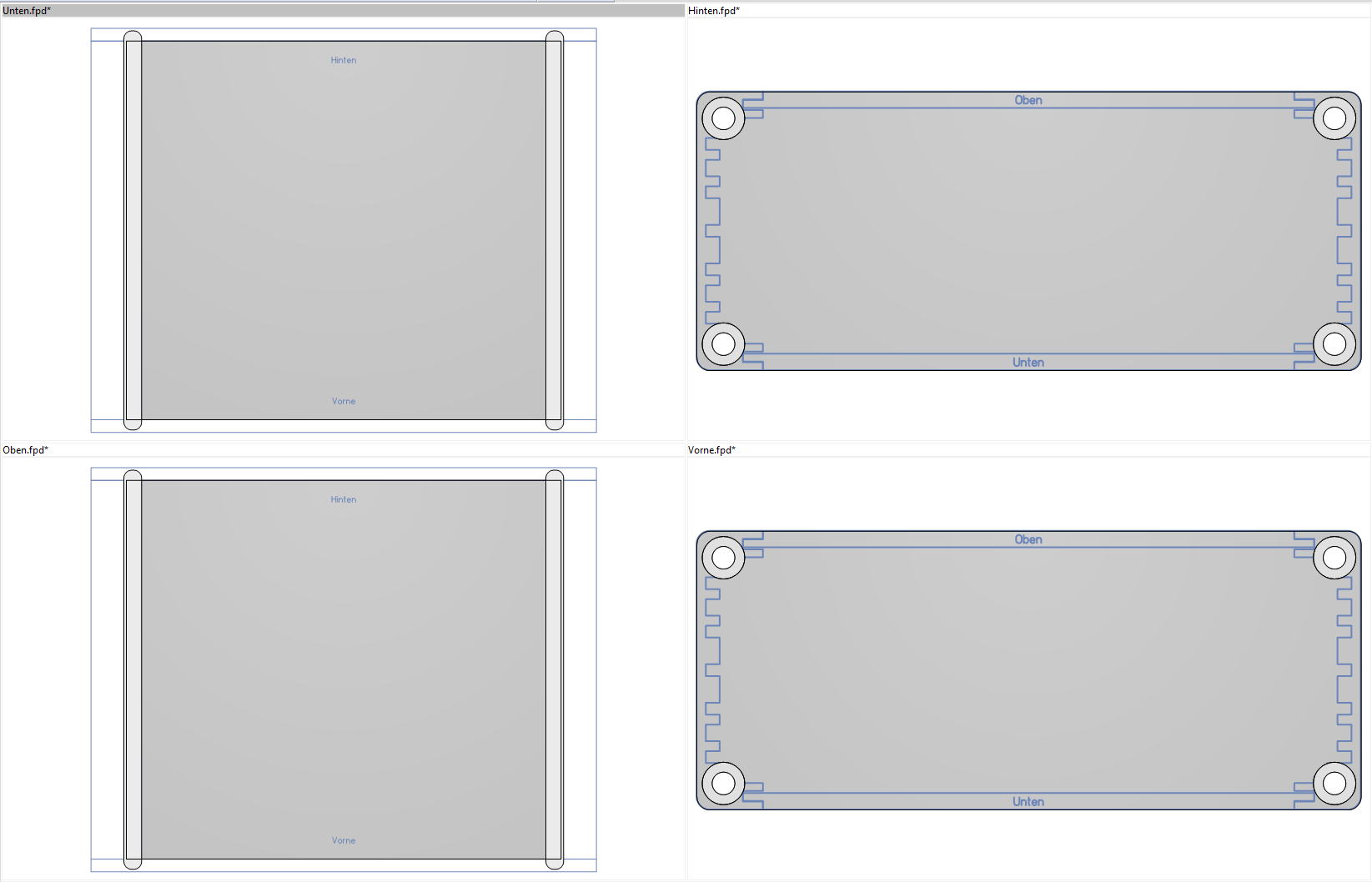
Enclosure with housing profiles
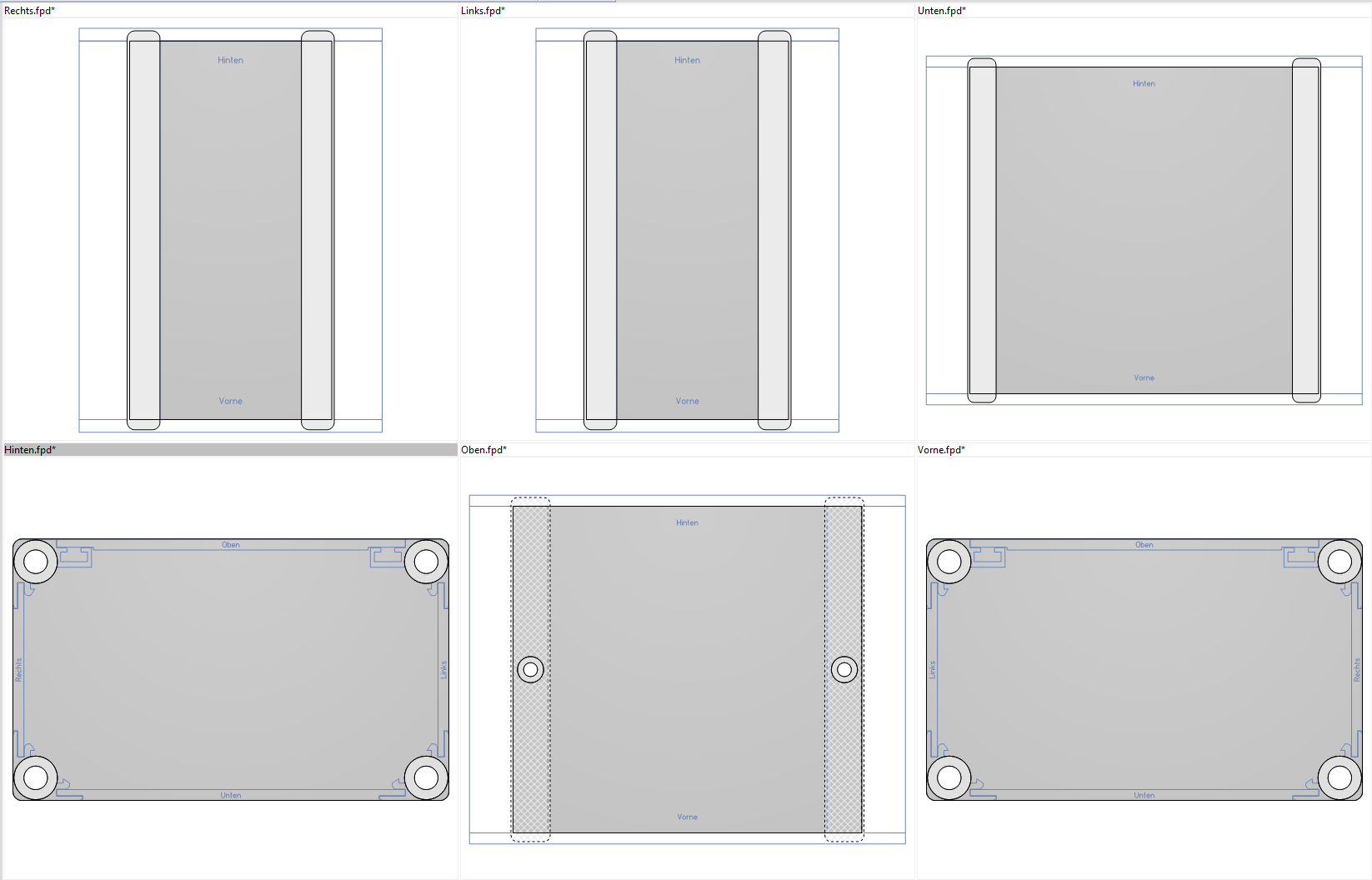
You can then edit the generated files. Note that the files are not linked to one another. Making dimensional changes to one panel does not automatically adjust the other files.
