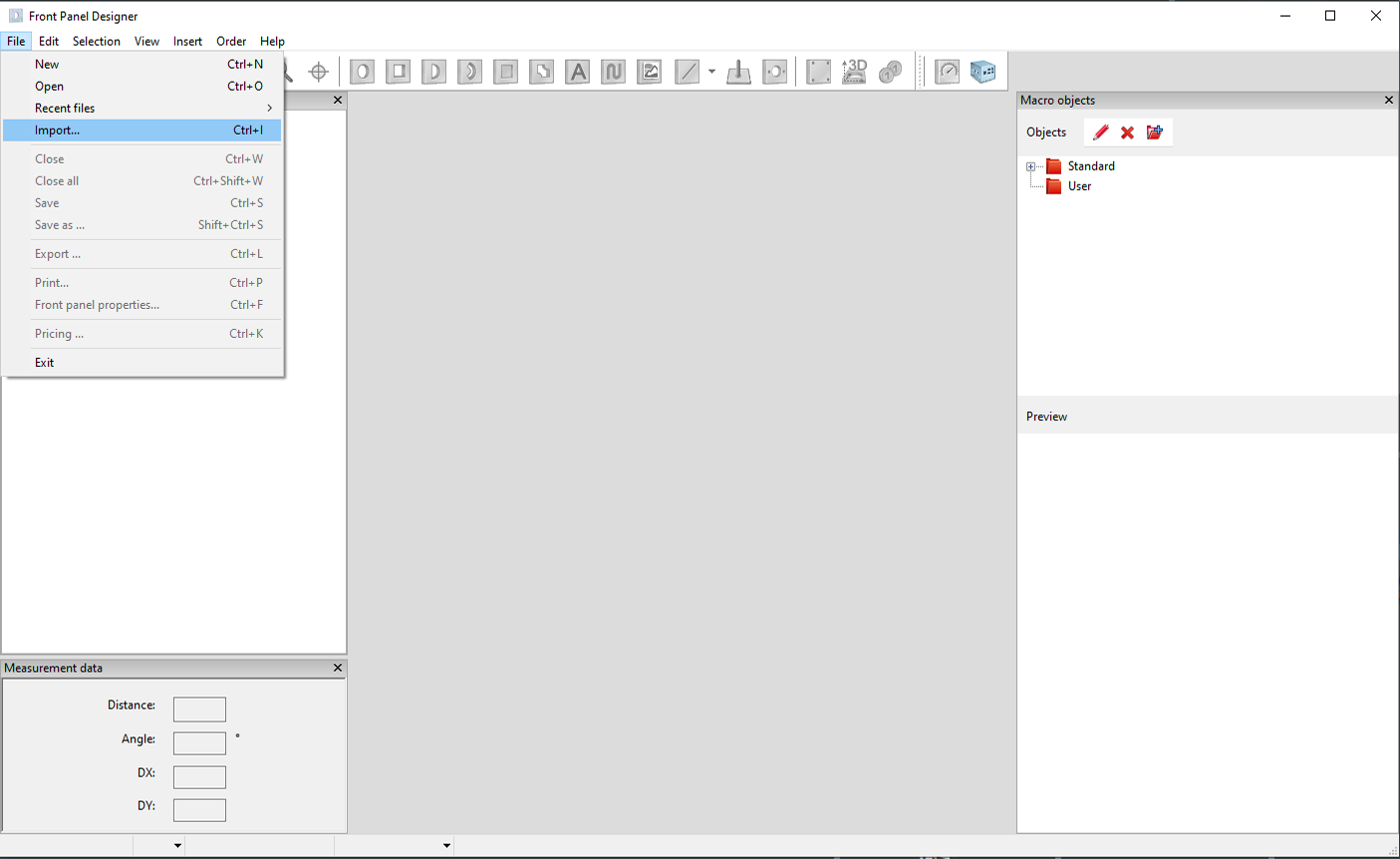Create a new file
Creating a new file can be done as follows:
File > New: You design the front panel in Front Panel Designer from the beginning, starting with the base panel.
File > Import: You import a front panel that already exists as a DXF file into Front Panel Designer.