Engravings
All objects that are only lightly worked into the surface of the base panel at a depth of 1/10 mm fall under “Engravings.” This section describes the options for engravings.
Describes, among other things:
engraving colors,
print engravings,
engraving settings,
and subsequent milling for powder-coated panels.
Describes how you can create text engravings and place them on your front panel.
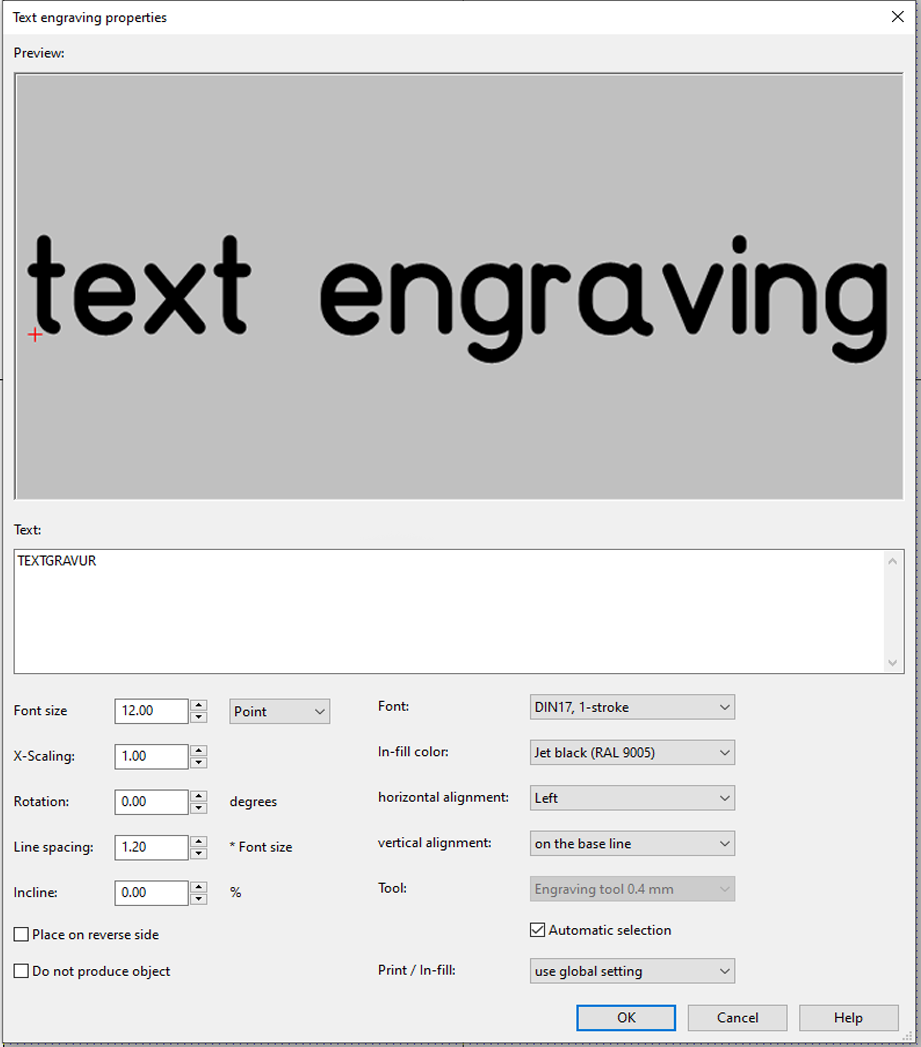
Describes how you can add these engraving elements (line, rectangle, and ellipse) to your text engravings and how you can create and place them on your front panel.
Describes how to work with HPGL (Hewlett Packard Graphics Language) engravings.
Describes how to you can use the scale generator to create scales and place them on your front panel.
